2.4. User Profile¶
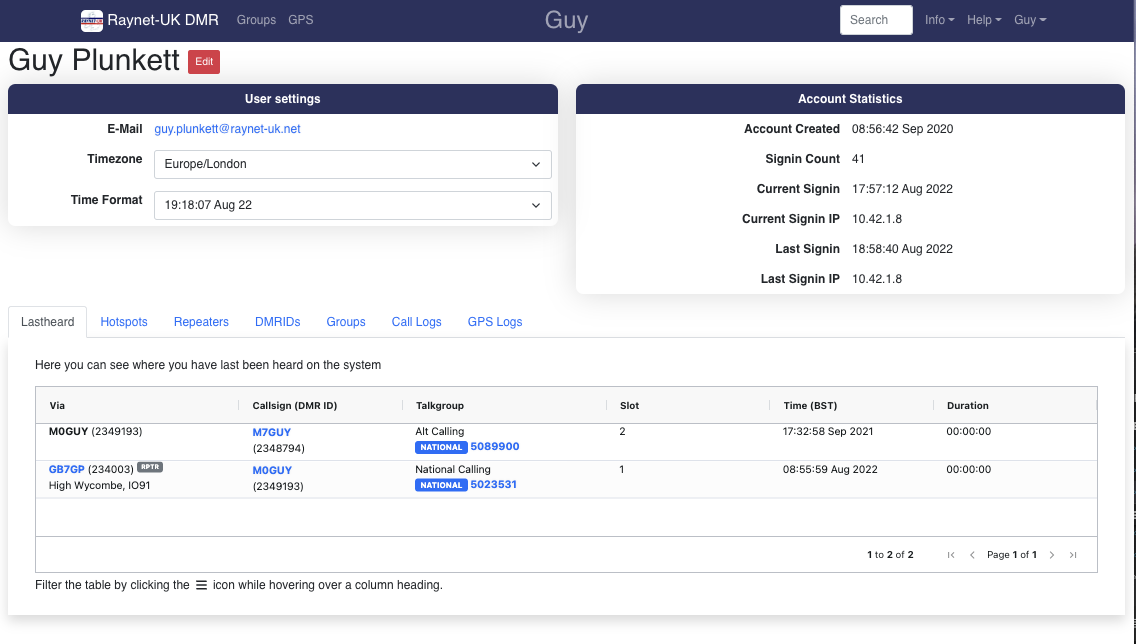
Use your profile page to update your details. From here you can edit your personal details such as your name. You can also set your preferred time format and time zone. By default time is in UTC but you might prefer “London” which will adjust for Day light saving. The time format defines how the time/date is displayed on the site. If there’s a specific time format you would like that’s not currently listed please contact us to have it added.
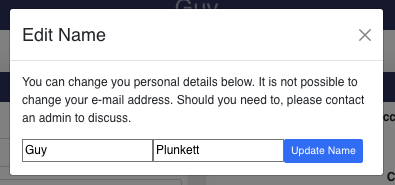
The profile page is split into multiple tabs, providing useful information concerning your activity on the server and allowing changes to be made. These are explained in more detail below.
Lastheard - Which Talkgroups you been last heard
Your Hotspots - Manage your hotspots (peers).
Repeaters - If you have been allocated repeater keeper status, you can manage your repeater here.
DMRIDs - Manage your DMRIDs
RAYNET Groups - Lists all the RAYNET groups you have currently been allocated.
Call Logs - Logs showing your PTTs to the DMR system.
Page Messages - Messages sent and received by you.
Exports - Export of useful data for import into your radio codeplug
