2.5.4. Talkgroup Management¶
Group admins are able to configure the region Talkgroups.
Rename Talkgroup.
Enable/Disable Talkgroup.
Talkgroup ACL.
2.5.4.1. Rename a Talkgroup¶
Select the “Edit button” for the Talkgroup to change the name for the Talkgroup. The name _must_ be unique and will fail to update if not. You should ideally have a short but meaningful name, with a reference to your group.
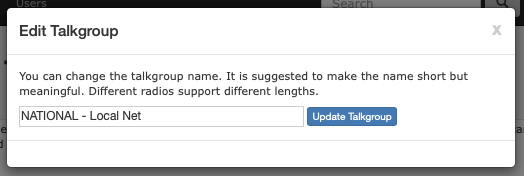
2.5.4.2. Enable/Disable Talkgroup¶
If you wish to stop all access to a Talkgroup you can disable it. It will stop showing in lists, and no call traffic will be passed. Click on the “Enabled” button to turn off the Talkgroup. You can re-enable it by clicking on the button again.
2.5.4.3. Talkgroup ACL¶
Each Talkgroup can have it’s own set of ACLs (Access Control Lists).
2.5.4.4. Net Control¶
Net Control provides digital assistance when running a Net. The Net control system will log checkins and traffic which occur during the net.
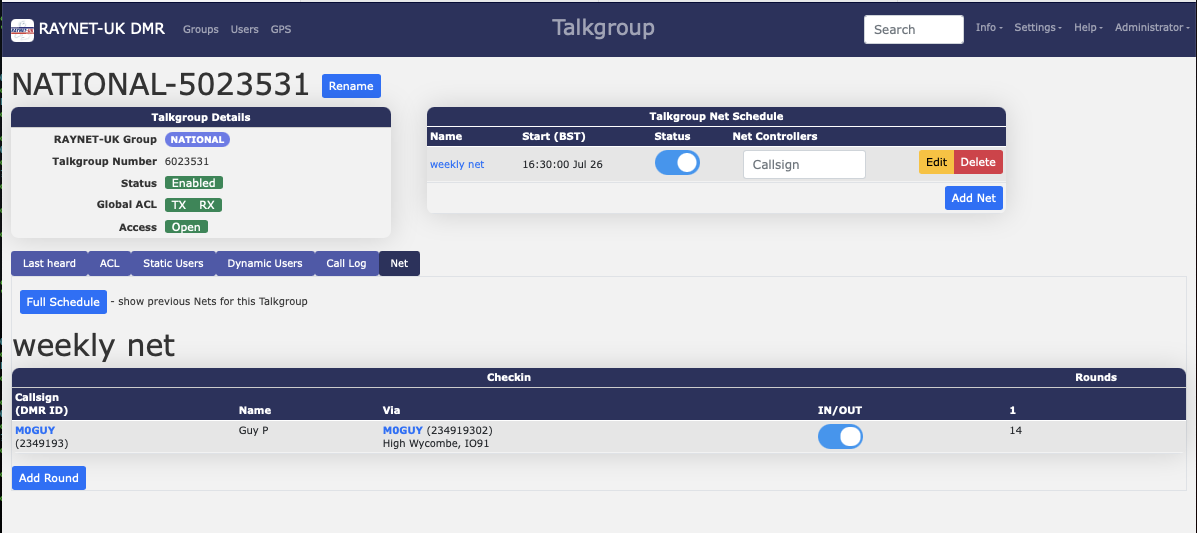
2.5.4.4.1. Scheduling¶
Group controllers can schedule nets for a Talkgroup within their group and assign net controllers who will run the net.
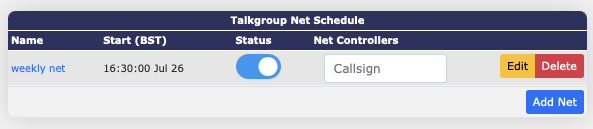
Create a new net by selecting the “Add Net” button. Add a name and specify the date and time when the net is to begin.
Note
The time for the net needs to be entered in UTC
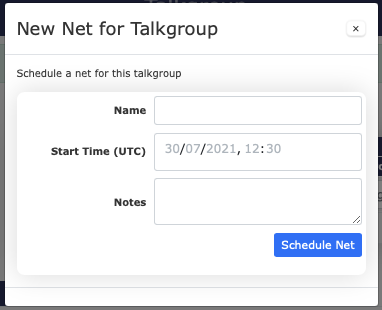
Once scheduled you can add net controllers one at a time by adding callsigns and pressing return. Anyone who is a member of this group can be a net controller.
The “Status” switch is used to close the net when complete.
Warning
If there are multiple nets scheduled for the Talkgroup, the oldest “OPEN” net will used.
2.5.4.4.2. Running the net¶
The net will start automatically when the schedule date/time is reached. As users key up on the Talkgroup they will automatically be added to the roster in the order they made contact.
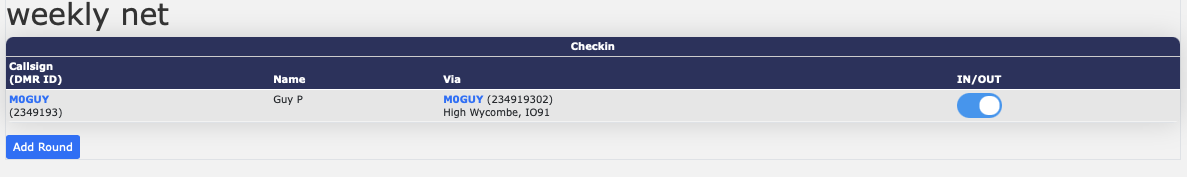
Once checkin is complete the net controller can start a round by clicking the “Add Round” button. As a user then makes their transmission their activity will be hi-lighted. Once their over is complete a duration in seconds will be shown for this round.
New users can join the net at anytime, they will be added to the bottom of the roster as they key up.
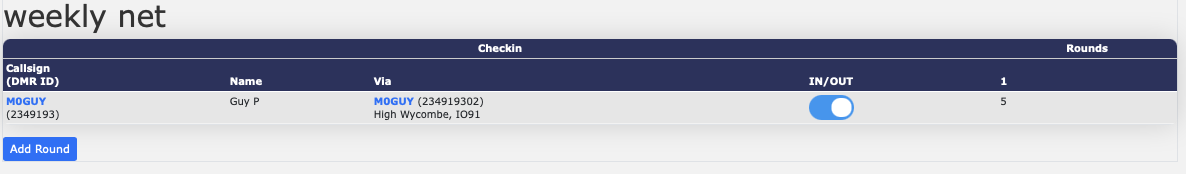
Once all members have had their over, the net controller clicks the “Add Round” button to end the current round and start the next round.
If a user no longer wishes to take part then the net controller can switch “IN/OUT” button for the user to record it. This does not stop the user from further transmissions, and serves as a note to the controller.
If a user does not make a transmission during a round, it will be recorded as a “pass”.
Once the net is complete the Net controller closes the net by switching the “status” switch to off. This will stop logging of traffic and return the Talkgroup to normal operation.
