2.5.3. Enrol Users¶
Enter one or as many e-mail addresses as you need. If you manage multiple groups then select the group from the pull down list. Select “Register User”. Each address will be sent an e-mail with a unique link to allow the user to register themselves.
Warning
E-Mail address should be “@raynet-uk.net” addresses, these will be automatically accepted and activated. If however you enrol a non raynet e-mail address, the user will be able to register but will not be allowed to login until global admins to authorise the account.
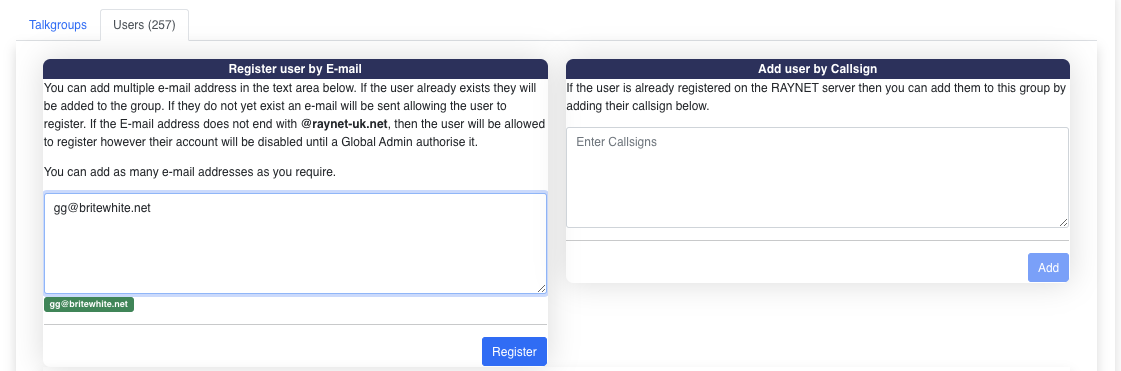
These new users will be listed under “Waiting Enrolment”.
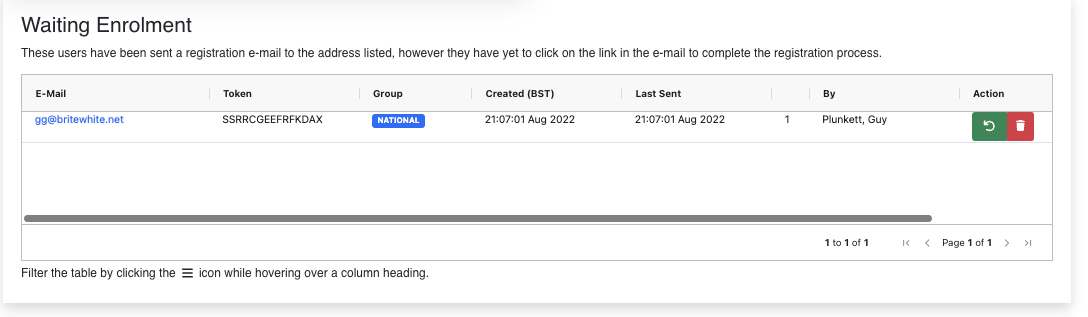
You can remove the entry if you have mistyped the e-mail address, or if they have lost the mail etc you can “resend” the enrolment mail.
Once the user has enrolled the entry will be removed from the waiting list.
