3.4. Additional WiFi Networks¶
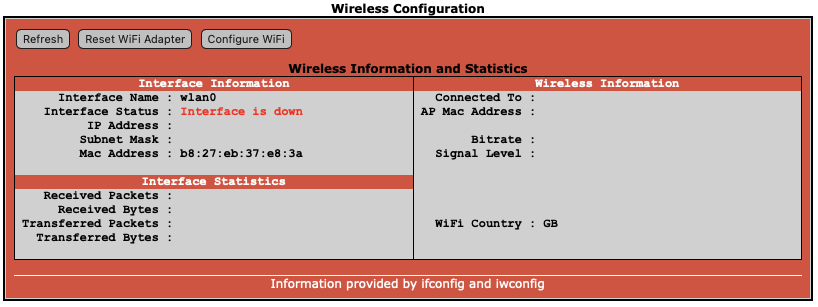
The Pi-Star can have multiple WiFi networks configured. The Pi-Star will search for WiFi networks and if the SSID matches it will attempt to join. From the webpage you can select “Configuration”, and scroll down to the “Wireless Configuration” block. Select “Configure WiFi”
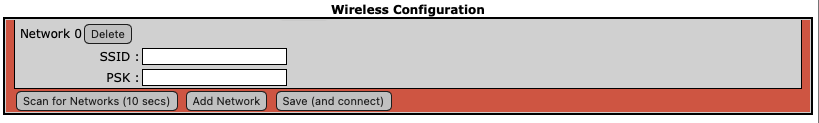
Add your additional WiFi network credentials, SSID and Password (PSK).
If you plan to connect your hotspot to your mobile phone, you can add the name and password for your phones wifi.
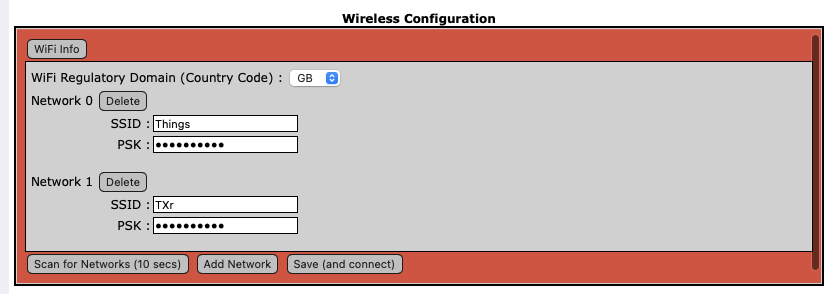
If you also enable “Auto AP”, then should the Pi-Star fail to connect to any WiFi networks then it will start to broadcast it’s own WiFi network for you to join to configure the hotspot, however until the Pi-Star is able to join a network it will not be able to pass any radio traffic.
