3.1. Fix for mapping Talkgroup 50XXXXX to Callsigns¶
3.1.1. The issue¶
RadioID have started to allocate 50xxxxx for Malaysia amateur operators.
Note
This in no way effects our ability to use these Talkgroup numbers. When configured for Raynet any Group call (Talkgroup) starting with 50 will be routed to the Raynet server.
The pi-star is routing the Talkgroup traffic over to the Raynet server, however at the same time the pi-star (well in fact the MMDVM modem) is always looking up numbers to see if it has a match. I’ve tried to file a bug with MMDVM/pi-star about this as it doesn’t make sense to me to try looking up a Talkgroup number (Private call yes) but they disagree.
The Dashboard is watching the the MMDVM logs, the Talkgroup number to callsign lookup is written logs and the Dashboard displays it.
The problem here is just in displaying the callsign rather than using the Talkgroup Number.
3.1.2. Work Around¶
The Pi-star configuration can be modified to use a different DMRId file, which does not have the 50 IDs in it.
Under Configuration, expert mode, MMDVM, scroll down to the DMR id Lookup block.
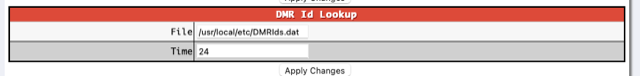
You can then change the file to point to a new file. for example /home/pi-star/DMRIDs-50.dat.
Next you need to create this file, to do that you can ssh into the pi-star and issue this simple grep command:
$ grep -v '^5020’ /usr/local/etc/DMRIds.dat > /home/pi-star/DMRIDs-50.dat
The above command searches the “offical” DMRID file /usr/local/etc/DMRIDs.dat and removes all the IDs which start with 5020. The results are then written to the new file /home/pi-star/DMRIDs-50.dat.
There are two downsides to this approach.
You need to keep updating this new file so new DMRs are updated as they are created. This can simply be done via a regular cronjob.
Save the following script in the /etc/cron.daily/ directory
#!/bin/bash
grep -v '^5020’ /usr/local/etc/DMRIds.dat > /home/pi-star/DMRIDs-50.dat
If you are ever on a public DMR server and on a talk group which one of these users are talking then their callsign will not show up on the pi-star dashboard but instead you’ll see the number.
