1.6.6. DroidStar¶
DroidStar is the new kid on the block, it’s a closed source derivative of DudeStar https://github.com/nostar/dudestar. Which installs on Android or iPhone tablets and phones. It supports most of the digital modes and now allows users to add their own servers to the list so it’s possible to connect it to the RAYNET DMR server.
The Droidstar app connects vi WiFi or mobile phone network to the DMR server, there’s no RF needed. The app is available in the google playstore and currently in Beta for IOS.
If you wish to install on IOS then you need to install the “TestFlight” app first and then request to join the beta programme https://testflight.apple.com/join/bYvpb8nG
Note
On IOS you need to turn off the silent switch to hear audio traffic.
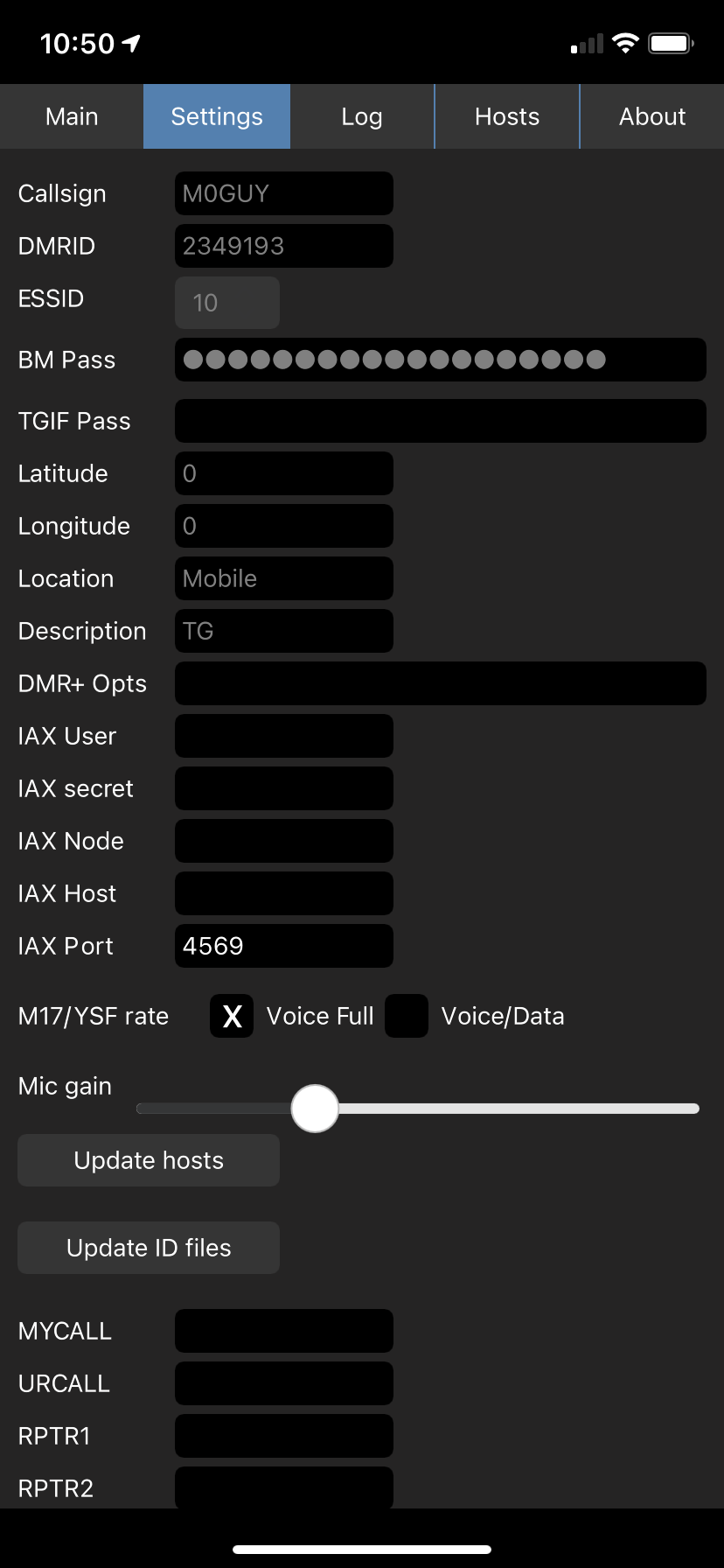
First you will need to enter your settings, your DMRID, Callsign and the ESSID. The ESSID is the last 2 digits to add to your DMRID making your peer ID. This needs to match up with the peerID that you have defined on the RAYNET DMR server.
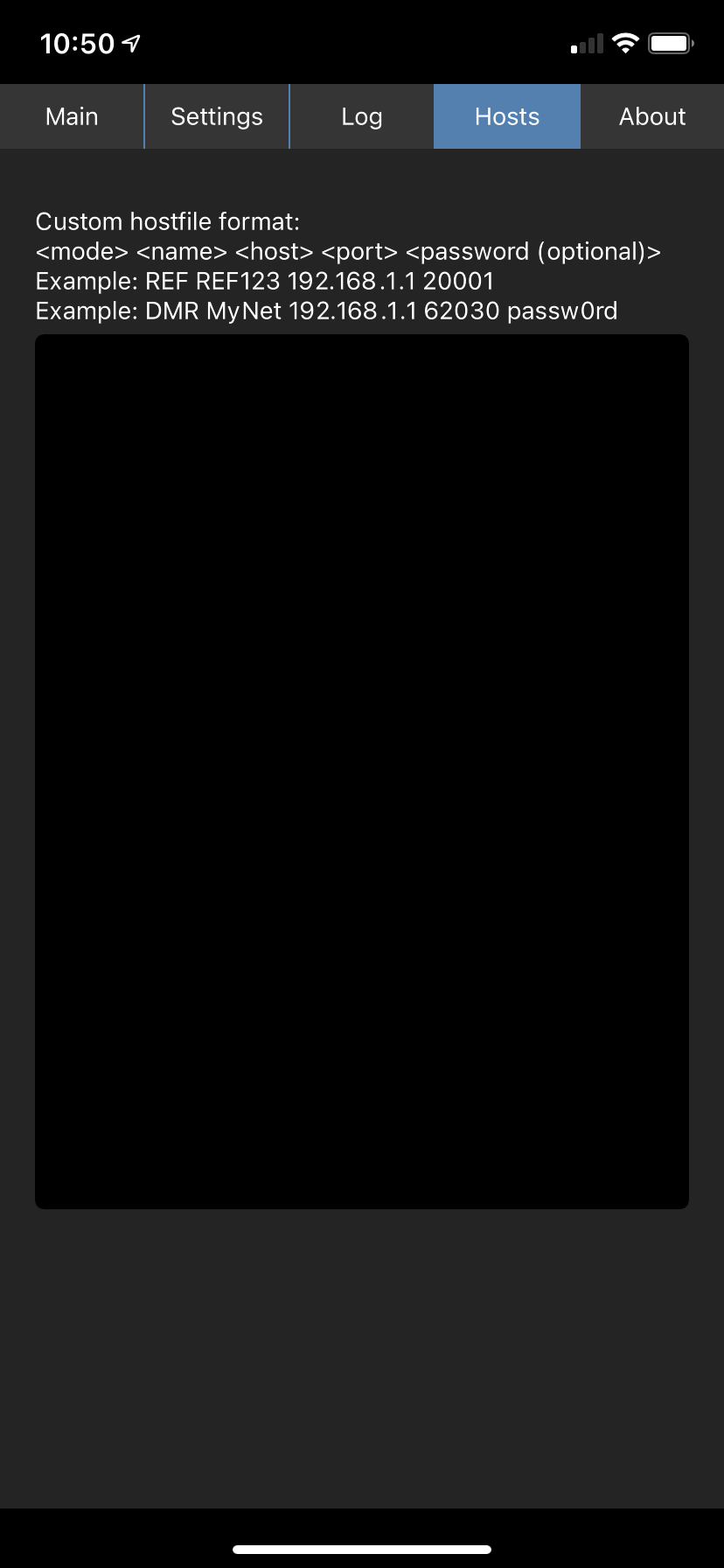
The RAYNET DMR server is not by default in the long list of possible DMR servers. You will need to add an entry to the host list. Copy the password from the RAYNET server for this peerID. Below is the line you need to add replacing <PASSWORD> with your peer’s password. Enter this completely into the hosts settings box. You might need a newline after it.
DMR RAYNET raynet.m0guy.com 62030 <PASSWORD>
You should then be able to select DMR and select the new host you’ve just added. If your details are correct then pressing “Connect” should connect you to the server. You can confirm connection by viewing your profile peers in the RAYNET server and seeing that this peer is reporting connected.
Enter a Talkgroup you would like to communicate on, for example 5023531. Pressing the big TX button at the bottom, press again to stop transmission.
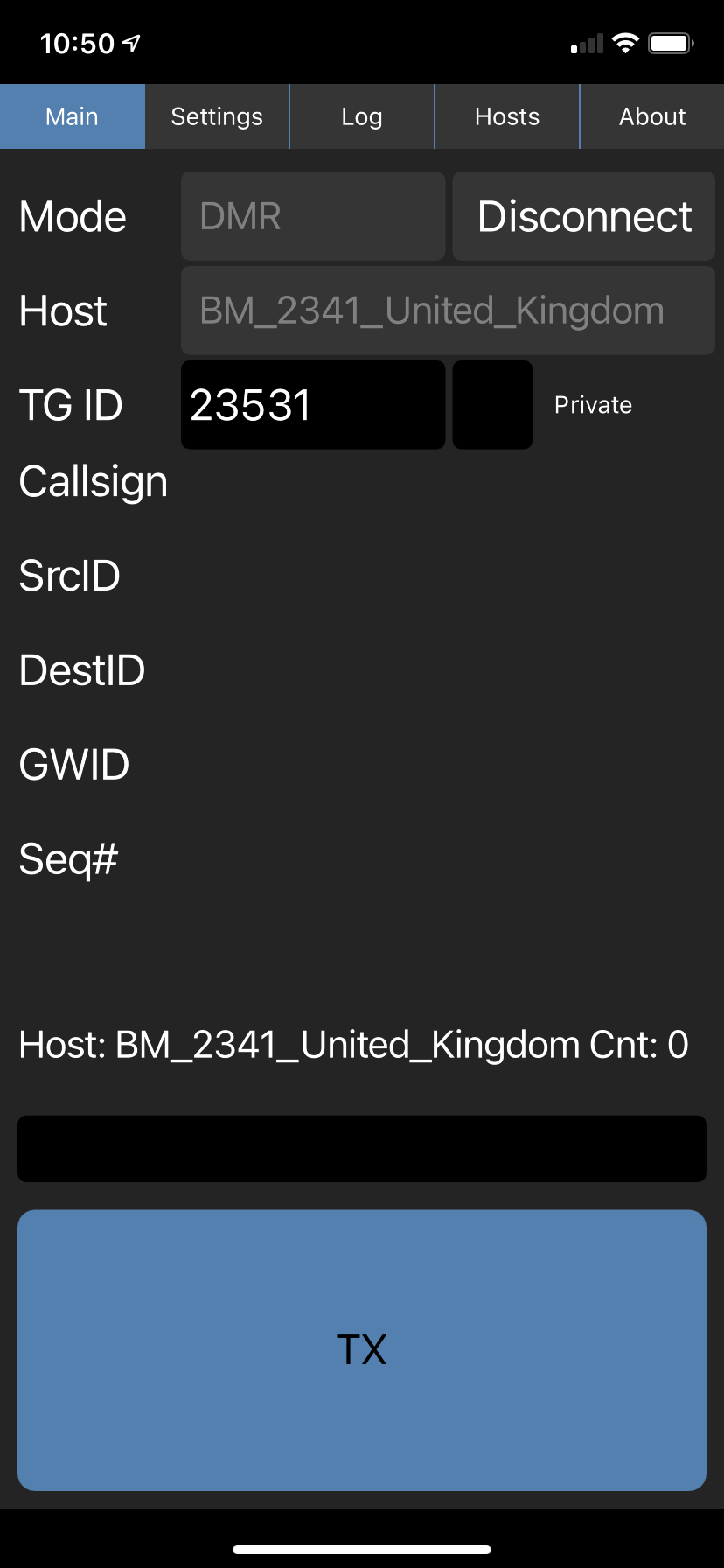
Note
If you leave the app then you are disconnected from the DMR server and will need to reconnect.
