4.1. Pass It Down¶
I’m sure you know this game by many other names. The object of the game is to pass a message down the line of people as accurately and quickly as possible.
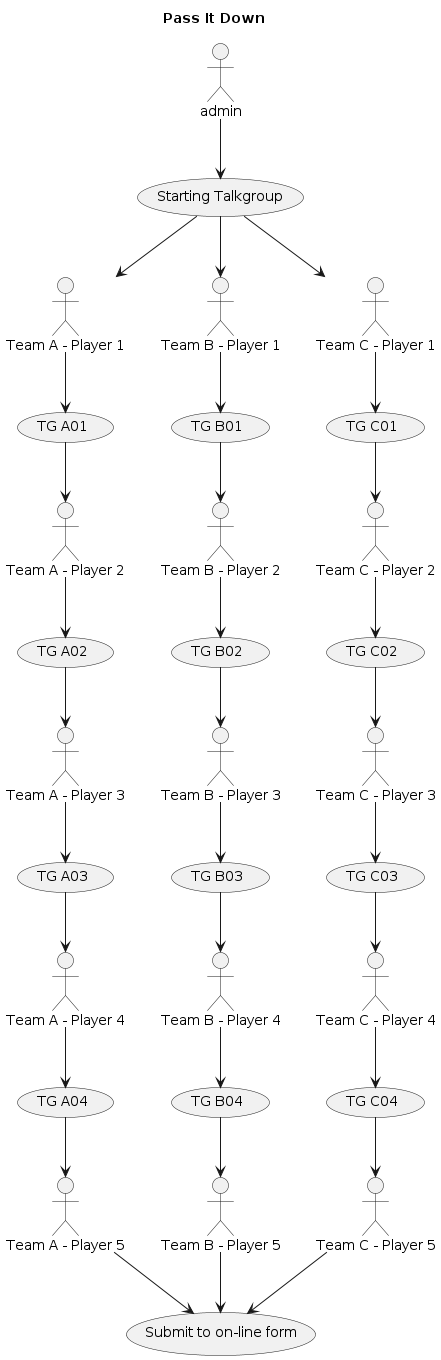
4.1.1. Setup¶
Players should be using personal hotspots rather than public repeaters for at least two reasons
Repeaters might be taken over by other users during the game, thus losing the message.
Other players might be listening on the same repeater and short circuit the game message path.
During the game it’s advisable for players to make sure they do not have static talkgroups set which are not part of this game. The only static talkgroup they should set is the “Status TG”, this will allow them to hear game announcements.
It’s necessary to know the players and teams in advance so the ACLs for talkgroup can be defined. Any number in each team is possible as is the number of teams. Each team must of course be of the same length. It is advisable not to have too long a chain, but instead limit to less than 10. Too long a chain will have players hanging around for long times without knowledge of progress. The use of the Talkgroups is shown here, rather than the numbers. In the diagram shown 12 ‘hop’ TGs, 1 each of ‘starting’ and ‘Discussion’, giving a total of 15 Talkgroups. Keeping these groups as defined makes it easy to reset and run the game multiple times.
Starting Talkgroup - Admin can TX, only player 1 from each team can RX.
TG Hops - Only the previous and next player can TX and RX on this channel. One for each Team for each hop. The receiving player can set this TG as a static.
Status TG - All players have RX access to this group, Admin has RX/TX access. This talkgroup is used to announce end of game or other in game notifications.
Discussion TG - All players have TX and RX access to this group, before the start of the game and at the end. This is where players should head once they have passed their traffic. When the game is complete the results will be announced here and discussions on issues etc can be held.
4.1.2. Playing¶
Before starting the game the Admin will announce to all payers on the “Status TG” to remind them of the rules and actions necessary.
The Admin starts the game by reading a message on the Starting Talkgroup. The Admin will read the message several times. Once the Team player believes they have a good reception of the message they should switch (QSY) to their TX channel and begin QSO with the next player passing the message on.
After they have passed their message they should QSY to the “Discussion TG” to hear end of game discussions.
When the last player in the team receives the message they will submit the message to the on-line form to stop the clock and have it reviewed for accuracy.
Once all teams have submitted their messages, the admin will announce the end of the game on the “Status TG” and advise all players to switch to the “Discussion TG”. The messaages will be reviewed by the admin for accuracy as well as speed. The winning team is the one which passes the message most accurately and fastest.
The results will be announced on the “Discussions TG” and allow all players an opportunity to provide feedback. The game can be run multiple times as the Talkgroup memberships do not change.
4.1.3. Scoring¶
Scoring is done by converting the time taken in to seconds, and adding 30 for each error. The team with the lowest score being the winner.
4.1.4. Progression¶
Have multiple messages in flight. The admin can slowly increase the number of messages and reduce the time between messages.
Use random numbers and letters in the message.
